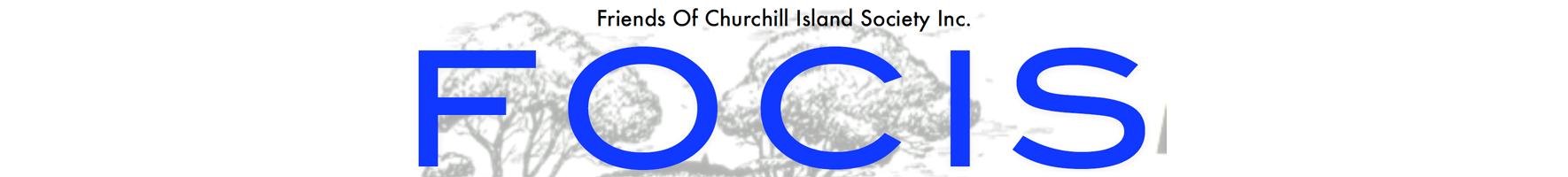Important Information about Paying Online
- The online membership system consists of 2 pages:
- A data entry page where you enter the details of your membership.
- A payments page where you enter your payment details together with your name and address and other contact details as required.
- Once you have entered the necessary information about your membership on the data entry page, you should press the Submit button to proceed to the payments page.
- On the payments page you will be able to choose whether you wish to pay using:
- Your PayPal account, or
- Your Credit Card/Debit Card.
- Once you have selected your preferred payment option, you then enter your payment details as required.
| Enter your PayPal email address and password if you wish to pay using your PayPal account | Click on this button if you wish to pay using your Credit Card or Debit Card |
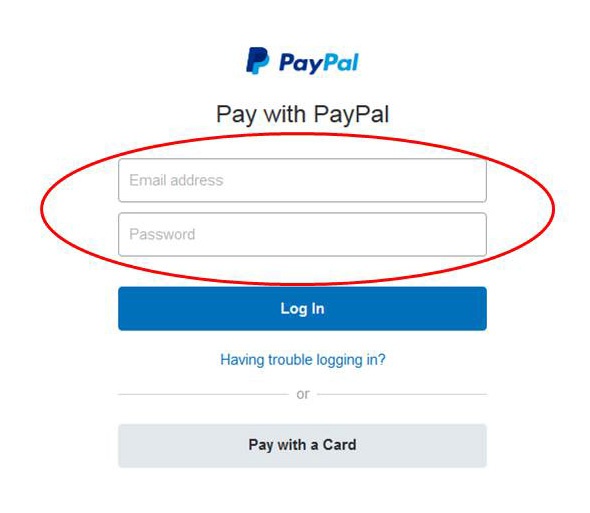 |
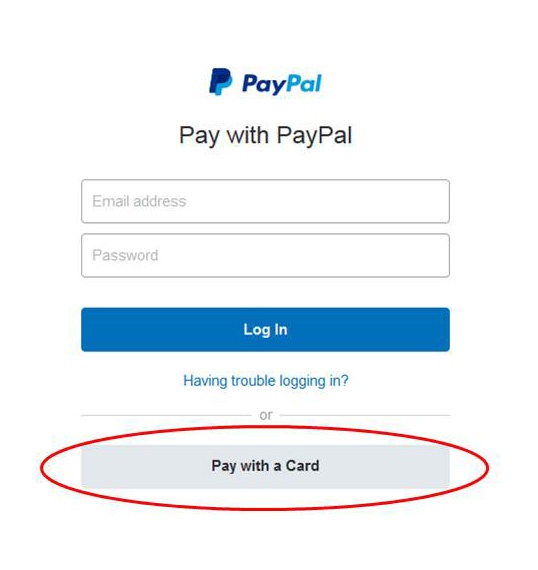 |
![]()