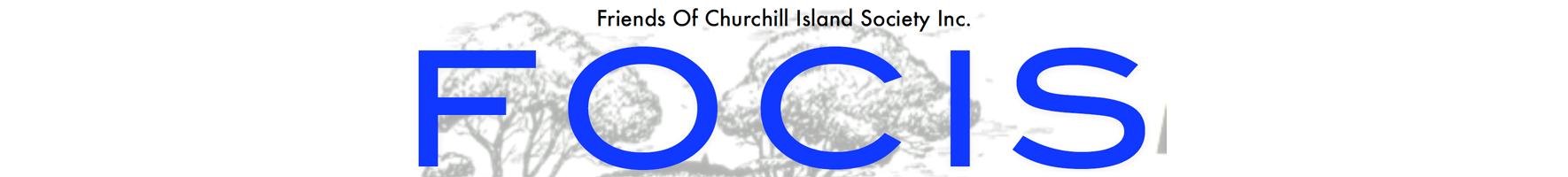There are 6 ways in which you can make a donation:
- Online Payment by Credit Card/Debit Card.
If you choose this option, you will be asked to submit an online form with your donation details. You will be able to pay using your Credit Card or Debit Card. Once the payment has been completed, you will receive a Tax Receipt by email.
You should choose this option if you have an email address and you feel comfortable about making payments using the Internet. - Online Payment via PayPal.
If you choose this option, you will be asked to submit an online form with your donation details. You will then be asked to submit an online payment via PayPal. Once the payment has been completed, you will receive a Tax Receipt by email.
You should choose this option if you have an email address and you feel comfortable about making payments using the Internet. - Online Payment using Apple Pay.
If you are using an Apple device together with Safari as your web browser, you will have the option of paying uisng Apple Pay. Once the payment has been completed, you will receive a Tax Receipt by email.
You should choose this option if you have an Apple device (+ Safari) and you would prefer to pay using Apple Pay instead of having to enter your credit card/debit card details. - Payment by Funds Transfer using PayID.
If you choose this option, you will see a web page which has the PayID you will need to make the deposit. You will be asked to submit an online form with your donation details. Once we receive your payment, we will send you a Tax Receipt by email.
You should choose this option if you do not have an email address or you do not feel comfortable about making payments via the Internet. - Payment by Funds Transfer using BSB Number and Account Number.
If you choose this option, you will see a web page which has the bank account details you will need to make the deposit. If you are submitting your payment using Internet Banking, you should copy-and-paste the BSB number and account number to avoid typing errors. You will be asked to submit an online form with your donation details. Once we receive your payment, we will send you a Tax Receipt by email.
You should choose this option if you do not have an email address or you do not feel comfortable about making payments via the Internet. - Paper Form and Payment by Cheque or Money Order.
If you choose this option, you will be able to download a blank donation form, print the form and fill in your details or you can enter your details and then print the form. Once the form has been completed you can post the form with your cheque or money order to the nominated address shown on the form. Once we receive your payment, we will send you a Tax Receipt by email or post.
You should choose this option if you do not have an email address or you do not feel comfortable about making payments using the Internet.
If you need help with any of these payment options, please contact the Treasurer: Contact the Treasurer
![]()