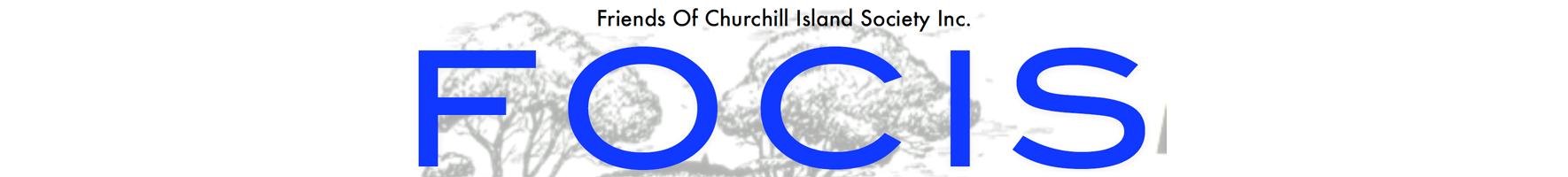- You can send money to anyone who has an email address or mobile phone.
- You can do so using your computer by logging on to your PayPal account and selecting the Send Money option or by logging on to your PayPal account using your mobile phone.
- You simply enter the recipient’s email address or mobile phone number, the amount, the currency you wish to use and press Submit.
- After you send money, the recipient receives an email notification of your payment.
- After clicking on the link included in the email, the recipient can log in to PayPal or sign up for a new account, and the money will immediately appear in his/her account balance.
![]()
Posted in: Online Payments