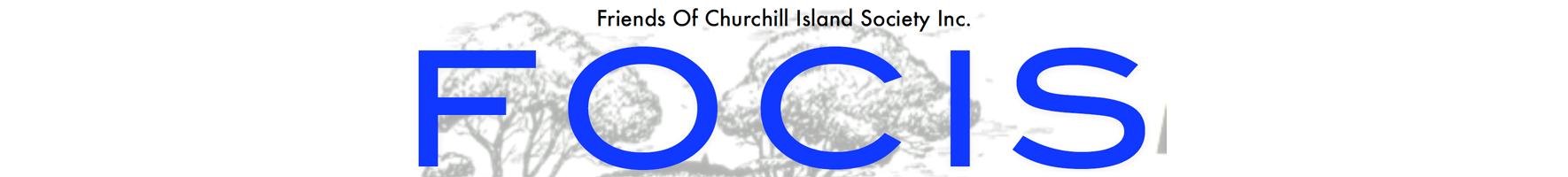Once you are logged in to the web site, you can change your password by:
- Clicking on the User Profile menu item at the top of the page on the right hand side.
- Selecting the Change Password option.
Alternatively, you can click on this link: https://focis.org.au/user-profile/?a=pwdchange
If you’ve forgotten your password, you can reset it by:
- Clicking on the Login menu item at the top of the page on the right hand side.
- Selecting the Click here to reset option.
Alternatively, you can click on this link: https://focis.org.au/wp-login.php?action=lostpassword
If you need help, please contact the Webmaster: Contact the Webmaster
![]()
Posted in: How Do I...?